Date Picker
Features
- Full keyboard navigation
- Can be controlled or uncontrolled
- Focus is fully managed
- Localization support
- Accessible by default
- Supports both date and date-time formats
Preface
The component depends on the @internationalized/date package, which solves a lot of the problems that come with working with dates and times in JavaScript.
We highly recommend reading through the documentation for the package to get a solid feel for how it works, and you'll need to install it in your project to use the date-related components.
Installation
Install the date package.
$ npm add @internationalized/dateInstall the component from your command line.
$ npm add reka-uiAnatomy
Import all parts and piece them together.
<script setup>
import {
DatePickerAnchor,
DatePickerArrow,
DatePickerCalendar,
DatePickerCell,
DatePickerCellTrigger,
DatePickerClose,
DatePickerContent,
DatePickerField,
DatePickerGrid,
DatePickerGridBody,
DatePickerGridHead,
DatePickerGridRow,
DatePickerHeadCell,
DatePickerHeader,
DatePickerHeading,
DatePickerInput,
DatePickerNext,
DatePickerPrev,
DatePickerRoot,
DatePickerTrigger,
} from 'reka-ui'
</script>
<template>
<DatePickerRoot>
<DatePickerField>
<DatePickerInput />
<DatePickerTrigger />
</DatePickerField>
<DatePickerAnchor />
<DatePickerContent>
<DatePickerClose />
<DatePickerArrow />
<DatePickerCalendar>
<DatePickerHeader>
<DatePickerPrev />
<DatePickerHeading />
<DatePickerNext />
</DatePickerHeader>
<DatePickerGrid>
<DatePickerGridHead>
<DatePickerGridRow>
<DatePickerHeadCell />
</DatePickerGridRow>
</DatePickerGridHead>
<DatePickerGridBody>
<DatePickerGridRow>
<DatePickerCell>
<DatePickerCellTrigger />
</DatePickerCell>
</DatePickerGridRow>
</DatePickerGridBody>
</DatePickerGrid>
</DatePickerCalendar>
</DatePickerContent>
</DatePickerRoot>
</template>API Reference
Root
Contains all the parts of a date picker
| Prop | Default | Type |
|---|---|---|
as | 'div' | AsTag | ComponentThe element or component this component should render as. Can be overwritten by |
asChild | booleanChange the default rendered element for the one passed as a child, merging their props and behavior. Read our Composition guide for more details. | |
defaultOpen | false | booleanThe open state of the popover when it is initially rendered. Use when you do not need to control its open state. |
defaultPlaceholder | DateValueThe default placeholder date | |
defaultValue | DateValueThe default value for the calendar | |
dir | 'ltr' | 'rtl'The reading direction of the date field when applicable. | |
disabled | false | booleanWhether or not the date field is disabled |
fixedWeeks | false | booleanWhether or not to always display 6 weeks in the calendar |
granularity | 'day' | 'hour' | 'minute' | 'second'The granularity to use for formatting times. Defaults to day if a CalendarDate is provided, otherwise defaults to minute. The field will render segments for each part of the date up to and including the specified granularity | |
hideTimeZone | booleanWhether or not to hide the time zone segment of the field | |
hourCycle | 12 | 24The hour cycle used for formatting times. Defaults to the local preference | |
id | stringId of the element | |
isDateDisabled | MatcherA function that returns whether or not a date is disabled | |
isDateUnavailable | MatcherA function that returns whether or not a date is unavailable | |
locale | 'en' | stringThe locale to use for formatting dates |
maxValue | DateValueThe maximum date that can be selected | |
minValue | DateValueThe minimum date that can be selected | |
modal | false | booleanThe modality of the popover. When set to true, interaction with outside elements will be disabled and only popover content will be visible to screen readers. |
modelValue | DateValueThe controlled checked state of the calendar. Can be bound as | |
name | stringThe name of the field. Submitted with its owning form as part of a name/value pair. | |
numberOfMonths | 1 | numberThe number of months to display at once |
open | booleanThe controlled open state of the popover. | |
pagedNavigation | false | booleanThis property causes the previous and next buttons to navigate by the number of months displayed at once, rather than one month |
placeholder | DateValueThe placeholder date, which is used to determine what month to display when no date is selected. This updates as the user navigates the calendar and can be used to programmatically control the calendar view | |
preventDeselect | false | booleanWhether or not to prevent the user from deselecting a date without selecting another date first |
readonly | false | booleanWhether or not the date field is readonly |
required | booleanWhen | |
weekdayFormat | 'narrow' | 'long' | 'short' | 'narrow'The format to use for the weekday strings provided via the weekdays slot prop |
weekStartsOn | 0 | 0 | 1 | 2 | 3 | 4 | 5 | 6The day of the week to start the calendar on |
| Emit | Payload |
|---|---|
update:modelValue | [date: DateValue]Event handler called whenever the model value changes |
update:open | [value: boolean]Event handler called when the open state of the submenu changes. |
update:placeholder | [date: DateValue]Event handler called whenever the placeholder value changes |
| Methods | Type |
|---|---|
isDateDisabled | MatcherA function that returns whether or not a date is disabled |
isDateUnavailable | MatcherA function that returns whether or not a date is unavailable |
Field
Contains the date picker date field segments and trigger
| Slots (default) | Payload |
|---|---|
segments | { part: SegmentPart; value: string; }[] |
modelValue | DateValue | undefined |
| Data Attribute | Value |
|---|---|
[data-readonly] | Present when readonly |
[data-disabled] | Present when disabled |
[data-invalid] | Present when invalid |
Input
Contains the date picker date field segments
| Prop | Default | Type |
|---|---|---|
as | 'div' | AsTag | ComponentThe element or component this component should render as. Can be overwritten by |
asChild | booleanChange the default rendered element for the one passed as a child, merging their props and behavior. Read our Composition guide for more details. | |
part* | 'day' | 'month' | 'year' | 'hour' | 'minute' | 'second' | 'dayPeriod' | 'literal' | 'timeZoneName'The part of the date to render |
| Data Attribute | Value |
|---|---|
[data-disabled] | Present when disabled |
[data-invalid] | Present when invalid |
[data-placeholder] | Present when no value is set |
Trigger
The button that toggles the popover. By default, the DatePickerContent will position itself against the trigger.
| Prop | Default | Type |
|---|---|---|
as | 'div' | AsTag | ComponentThe element or component this component should render as. Can be overwritten by |
asChild | booleanChange the default rendered element for the one passed as a child, merging their props and behavior. Read our Composition guide for more details. |
Content
The component that pops out when the popover is open.
| Prop | Default | Type |
|---|---|---|
align | 'start' | 'center' | 'end'The preferred alignment against the trigger. May change when collisions occur. | |
alignOffset | numberAn offset in pixels from the | |
arrowPadding | numberThe padding between the arrow and the edges of the content. If your content has border-radius, this will prevent it from overflowing the corners. | |
as | 'div' | AsTag | ComponentThe element or component this component should render as. Can be overwritten by |
asChild | booleanChange the default rendered element for the one passed as a child, merging their props and behavior. Read our Composition guide for more details. | |
avoidCollisions | booleanWhen | |
collisionBoundary | Element | (Element | null)[] | nullThe element used as the collision boundary. By default this is the viewport, though you can provide additional element(s) to be included in this check. | |
collisionPadding | number | Partial<Record<'top' | 'right' | 'bottom' | 'left', number>>The distance in pixels from the boundary edges where collision detection should occur. Accepts a number (same for all sides), or a partial padding object, for example: { top: 20, left: 20 }. | |
disableOutsidePointerEvents | booleanWhen | |
disableUpdateOnLayoutShift | booleanWhether to disable the update position for the content when the layout shifted. | |
forceMount | booleanUsed to force mounting when more control is needed. Useful when controlling animation with Vue animation libraries. | |
hideWhenDetached | booleanWhether to hide the content when the trigger becomes fully occluded. | |
positionStrategy | 'fixed' | 'absolute'The type of CSS position property to use. | |
prioritizePosition | booleanForce content to be position within the viewport. Might overlap the reference element, which may not be desired. | |
reference | ReferenceElementThe custom element or virtual element that will be set as the reference to position the floating element. If provided, it will replace the default anchor element. | |
side | 'top' | 'right' | 'bottom' | 'left'The preferred side of the trigger to render against when open. Will be reversed when collisions occur and avoidCollisions is enabled. | |
sideOffset | numberThe distance in pixels from the trigger. | |
sticky | 'partial' | 'always'The sticky behavior on the align axis. | |
trapFocus | booleanWhether focus should be trapped within the | |
updatePositionStrategy | 'always' | 'optimized'Strategy to update the position of the floating element on every animation frame. |
| Emit | Payload |
|---|---|
closeAutoFocus | [event: Event]Event handler called when auto-focusing on close. Can be prevented. |
escapeKeyDown | [event: KeyboardEvent]Event handler called when the escape key is down. Can be prevented. |
focusOutside | [event: FocusOutsideEvent]Event handler called when the focus moves outside of the |
interactOutside | [event: PointerDownOutsideEvent | FocusOutsideEvent]Event handler called when an interaction happens outside the |
openAutoFocus | [event: Event]Event handler called when auto-focusing on open. Can be prevented. |
pointerDownOutside | [event: PointerDownOutsideEvent]Event handler called when the a |
Arrow
An optional arrow element to render alongside the popover. This can be used to help visually link the anchor with the DatePickerContent. Must be rendered inside DatePickerContent.
| Prop | Default | Type |
|---|---|---|
as | 'div' | AsTag | ComponentThe element or component this component should render as. Can be overwritten by |
asChild | booleanChange the default rendered element for the one passed as a child, merging their props and behavior. Read our Composition guide for more details. | |
height | numberThe height of the arrow in pixels. | |
rounded | booleanWhen | |
width | numberThe width of the arrow in pixels. |
Close
The button that closes an open date picker.
| Prop | Default | Type |
|---|---|---|
as | 'div' | AsTag | ComponentThe element or component this component should render as. Can be overwritten by |
asChild | booleanChange the default rendered element for the one passed as a child, merging their props and behavior. Read our Composition guide for more details. |
Anchor
An optional element to position the DatePickerContent against. If this part is not used, the content will position alongside the DatePickerTrigger.
| Prop | Default | Type |
|---|---|---|
as | 'div' | AsTag | ComponentThe element or component this component should render as. Can be overwritten by |
asChild | booleanChange the default rendered element for the one passed as a child, merging their props and behavior. Read our Composition guide for more details. | |
reference | ReferenceElementThe reference (or anchor) element that is being referred to for positioning. If not provided will use the current component as anchor. |
Calendar
Contains all the parts of a calendar
| Slots (default) | Payload |
|---|---|
date | any |
grid | any |
weekDays | any |
weekStartsOn | any |
locale | any |
fixedWeeks | any |
| Data Attribute | Value |
|---|---|
[data-disabled] | Present when disabled |
[data-invalid] | Present when invalid |
[data-readonly] | Present when readonly |
Header
Contains the navigation buttons and the heading segments.
| Prop | Default | Type |
|---|---|---|
as | 'div' | AsTag | ComponentThe element or component this component should render as. Can be overwritten by |
asChild | booleanChange the default rendered element for the one passed as a child, merging their props and behavior. Read our Composition guide for more details. |
Prev Button
Calendar navigation button. It navigates the calendar one month/year/decade in the past based on the current calendar view.
| Prop | Default | Type |
|---|---|---|
as | 'div' | AsTag | ComponentThe element or component this component should render as. Can be overwritten by |
asChild | booleanChange the default rendered element for the one passed as a child, merging their props and behavior. Read our Composition guide for more details. | |
prevPage | ((placeholder: DateValue) => DateValue)The function to be used for the prev page. Overwrites the |
| Data Attribute | Value |
|---|---|
[data-disabled] | Present when disabled |
Next Button
Calendar navigation button. It navigates the calendar one month/year/decade in the future based on the current calendar view.
| Prop | Default | Type |
|---|---|---|
as | 'div' | AsTag | ComponentThe element or component this component should render as. Can be overwritten by |
asChild | booleanChange the default rendered element for the one passed as a child, merging their props and behavior. Read our Composition guide for more details. | |
nextPage | ((placeholder: DateValue) => DateValue)The function to be used for the next page. Overwrites the |
| Data Attribute | Value |
|---|---|
[data-disabled] | Present when disabled |
Heading
Heading for displaying the current month and year/
| Prop | Default | Type |
|---|---|---|
as | 'div' | AsTag | ComponentThe element or component this component should render as. Can be overwritten by |
asChild | booleanChange the default rendered element for the one passed as a child, merging their props and behavior. Read our Composition guide for more details. |
| Slots (default) | Payload |
|---|---|
headingValue | stringCurrent month and year |
Grid
Container for wrapping the calendar grid.
| Prop | Default | Type |
|---|---|---|
as | 'div' | AsTag | ComponentThe element or component this component should render as. Can be overwritten by |
asChild | booleanChange the default rendered element for the one passed as a child, merging their props and behavior. Read our Composition guide for more details. |
| Data Attribute | Value |
|---|---|
[data-disabled] | Present when disabled |
[data-readonly] | Present when readonly |
Grid Head
Container for wrapping the grid head.
| Prop | Default | Type |
|---|---|---|
as | 'div' | AsTag | ComponentThe element or component this component should render as. Can be overwritten by |
asChild | booleanChange the default rendered element for the one passed as a child, merging their props and behavior. Read our Composition guide for more details. |
Grid Body
Container for wrapping the grid body.
| Prop | Default | Type |
|---|---|---|
as | 'div' | AsTag | ComponentThe element or component this component should render as. Can be overwritten by |
asChild | booleanChange the default rendered element for the one passed as a child, merging their props and behavior. Read our Composition guide for more details. |
Grid Row
Container for wrapping the grid row.
| Prop | Default | Type |
|---|---|---|
as | 'div' | AsTag | ComponentThe element or component this component should render as. Can be overwritten by |
asChild | booleanChange the default rendered element for the one passed as a child, merging their props and behavior. Read our Composition guide for more details. |
Head Cell
Container for wrapping the head cell. Used for displaying the week days.
| Prop | Default | Type |
|---|---|---|
as | 'div' | AsTag | ComponentThe element or component this component should render as. Can be overwritten by |
asChild | booleanChange the default rendered element for the one passed as a child, merging their props and behavior. Read our Composition guide for more details. |
Cell
Container for wrapping the calendar cells.
| Prop | Default | Type |
|---|---|---|
as | 'div' | AsTag | ComponentThe element or component this component should render as. Can be overwritten by |
asChild | booleanChange the default rendered element for the one passed as a child, merging their props and behavior. Read our Composition guide for more details. | |
date* | DateValueThe date value for the cell |
| Data Attribute | Value |
|---|---|
[data-disabled] | Present when disabled |
Cell Trigger
Interactable container for displaying the cell dates. Clicking it selects the date.
| Prop | Default | Type |
|---|---|---|
as | 'div' | AsTag | ComponentThe element or component this component should render as. Can be overwritten by |
asChild | booleanChange the default rendered element for the one passed as a child, merging their props and behavior. Read our Composition guide for more details. | |
day* | DateValueThe date value provided to the cell trigger | |
month* | DateValueThe month in which the cell is rendered |
| Data Attribute | Value |
|---|---|
[data-selected] | Present when selected |
[data-value] | The ISO string value of the date. |
[data-disabled] | Present when disabled |
[data-unavailable] | Present when unavailable |
[data-today] | Present when today |
[data-outside-view] | Present when the date is outside the current month it is displayed in. |
[data-outside-visible-view] | Present when the date is outside the months that are visible on the calendar. |
[data-focused] | Present when focused |
Accessibility
Keyboard Interactions
| Key | Description |
|---|---|
Tab | When focus moves onto the date field, focuses the first segment. |
Space |
When the focus is on either DatePickerNext or DatePickerPrev, it navigates the calendar. Otherwise, it selects the date. If the focus is on DatePickerTrigger, it opens/closes the popover.
|
Enter |
When the focus is on either DatePickerNext or DatePickerPrev, it navigates the calendar. Otherwise, it selects the date. If the focus is on DatePickerTrigger, it opens/closes the popover.
|
ArrowLeftArrowRight |
Navigates between the date field segments. If the focus is on the DatePickerCalendar, it navigates between the dates.
|
ArrowUpArrowDown | Increments/changes the value of the segment. If the focus is on the DatePickerCalendar, it navigates between the dates. |
0-9 |
When the focus is on a numeric DatePickerInput, it types in the number and focuses the next segment if the next input would result in an invalid value.
|
Backspace | Deletes a digit from the focused numeric segments. |
AP | When the focus is on the day period, it sets it to AM or PM. |